No products in the cart.
TASCAM MIXCAST4 Mixcast 4 Podcast Station with built-in Recorder / USB Audio Interface
Email when stock available
Features:
https://tascam.com/us/product/mixcast_4/top
Audio creation made easy
Mixcast 4 makes professional content creation easy. For podcast creation, live streaming, event production or voice over, Mixcast 4 can mix and record mic input with internal background music, effect sounds and jingles via the trigger pads, and external audio input from your phone, PC or Bluetooth device.
Together with the Tascam Podcast Editor software you get a complete package including waveform editing and multi-track recording for all work steps from pre-production to completion.
Stress-free touch panel control
Equipped with four mic inputs and four individual headphones outputs, the Mixcast 4 is always ready for podcast production without complicated settings. It provides all audio-related operation and workflow needed for live-streaming, events, podcasts, and other applications. The auto-mixing function, for example, can automatically adjust optimal levels and set mic priority for a perfect mix.
And thanks to the 5-inch colour touch screen, you can intuitively access the well-structured menu and make the desired settings with just a few simple steps.
A complete workstation with all the functions you need
From audio recording to the mixing of recorded audio, the Mixcast 4 offers a complete production environment with multiple convenient functions such as 14-track recording direct to the unit’s SD card, Bluetooth audio input, an Aux input connector to easily mix and record phone conversations (with mix-minus) or other sound sources, and USB connectivity that allows the unit to add sounds from a computer.
You can even use Mixcast 4 as a 14-in/2-out USB audio interface with your favourite DAW software.
Enhance content with real-time sound effects
The Mixcast 4 comes with eight banks of fully customisable, illuminated sound pads which can be triggered during a podcast production or live broadcast. In addition to preset sound effects, users can flexibly assign new sounds, music or even mic sounds that have been pre-recorded on the unit.
The Mixcast 4 sound pads also allow for easy and on-time voice effects such as pitch transformation, reverb and more to make live streams and recordings even more interesting and fun.
Tascam Podcast Editor available for post-editing and control
The Tascam Podcast Editor offers simple and practical editing of audio content, track arming, as well as easy configuration and assignment of sound effects and background music to the sound pads.
There’s no need for expert knowledge on DAW software as Podcast Editor also offers intuitive graphics that will help users record audio easily using the Mixcast 4. Tascam Podcast Editor is designed specifically for Mixcast 4 and is available for both computers and mobile devices.
Features at a glance
Production of podcasts with up to four people: 4 mic inputs with auto-mix, 4 headphones outputs
Invite guests and friends: Mix-Minus to include call-ins with echo-free audio via Bluetooth, USB input or 4-pole TRRS audio cable
Sound pads for instant sound triggering and effects
Easy and intuitive control using a 5-inch touchscreen
Fully compatible with the dedicated Tascam Podcast Editor software to cover the entire production workflow
Records up to 14 tracks directly to an SD card (12 channels + stereo mix)
Built-in USB audio interface with 14 inputs and two outputs
Nine language options including English, French, German, Italian, Spanish, Russian, Chinese, Japanese and Korean
Hardware
Four mic inputs over balanced XLR/TRS combo jacks
Four headphones outputs with independent volume controls
Headset input/output via 3.5-mm TRRS mini-jack (mirrors the output of headphones output 1)
Stereo line input, selectable between dual balanced TRS jacks and a 3.5-mm TRRS jack
Balanced monitor outputs via dual TRS jacks
Stereo line output via 3.5-mm stereo mini-jack
Eight Sound Pad buttons
– Use these to instantly play effect sounds, jingles, background music or other audio material
– Eight sound banks available for up to 64 sounds in total
– Quickly switch between the eight sound banks via the touchscreen
– One bank of sounds included (can be set with Podcast Editor)
Eight large channel faders to mix the levels of
– four mic signals
– one stereo signal via USB
– one stereo signal from a mobile device
– one stereo signal via Bluetooth
– the Sound Pad sounds
Mute and Solo buttons on each channel (sound pad channel: Solo only)
Talkback button for announcements to the podcast participants
Mark button to set marks for specific events or phases of the podcast during recording
Powered by low-noise DC 12 V (AC adapter with screw lock included as standard)
Software settings and processing
Mic channels:
– Selection between Condenser (with 48 V phantom power) and Dynamic
– Easy sound settings (Deep, Mid, Bright) or manual setting (two-band semi-parametric EQ), switchable on/off
– Easy compressor settings (Soft, Hard) or manual setting with five parameters, switchable on/off
– De-esser (three parameters) and noise supressor (five parameters)
– Reverb (one mic channel only) with easy settings (Small, Medium, Large) or manual setting (five room types, three parameters), switchable on/off
USB, smartphone, Bluetooth stereo channels:
– De-esser (three parameters) and noise supressor (five parameters)
– Easy audio enhancement settings (Talk, Music, Off)
Feature to play back, check, rename or delete recorded audio files
Sound pads:
– Select from six different methods of how sound pad sounds are played
– Record sound pad sounds
Audio settings:
– USB Mix-Minus on/off
– Feedback prevention on/off
– Line level output on/off
– Solo mode pre/after fader
Display brightness, Auto power-off
Adjustable time delay for the USB output signal to compensate for any time delay between the unit’s audio and video signals played from a computer (0-2000 ms)
SD cards can be erased (quick or full erase) and used as a mass-storage device via USB
Bundled with dedicated TASCAM Podcast Editor application to cover the entire system workflow
– Load audio files into Mixcast 4 to use them for the Sound Pads
– Load recorded Podcasts from Mixcast 4 for editing and archiving
– Record multiple audio tracks with your computer or mobile device
Specifications:
Recorder specifications
Recording media
SD cards (64 MB – 2 GB)
SDHC cards (4-32 GB)
SDXC cards (48-512 GB)
Recording/playback format
WAV, 48 kHz, 24 bit, 2-channel stereo / 14-channel poly (BWF)
Stereo recording (hours:minutes)
16:30
14-track recording (hours:minutes)
2:20
Analogue audio inputs
Mic inputs 1-4
XLR/TRS combo jacks
XLR-3-31 (1: GND, 2: HOT, 3: COLD)
6.3-mm standard TRS jacks (Tip: HOT, Ring: COLD, Sleeve: GND)
Maximum input level
+10 dBu (when LEVEL at min.)
Nominal input level
-10 dBu (when LEVEL at min.)
Minimum input level
-76.5 dBu (when LEVEL at max.)
Gain range
66.5 dB
Input impedance
2.1 kO
Headset input (TRRS, CTIA standard)
3.5-mm, 4-pole mini jack
Maximum input level
+4 dBV (when LEVEL at min.)
Nominal input level
-16 dBV (when LEVEL at min.)
Minimum input level
-82.5 dBV (when LEVEL at max.)
Gain range
66.5 dB
Input impedance
2 kO
Line input (TRRS, CTIA standard)
3.5-mm, 4-pole mini jack
Maximum input level
+8 dBV
Nominal input level
-12 dBV
Input impedance
12 kO
Line inputs L/R (balanced)
6.3-mm standard TRS jacks
(Tip: HOT, Ring: COLD, Sleeve: GND)
Maximum input level
+24 dBu
Nominal input level
+4 dBu
Input impedance
11 kO
Analogue audio outputs
Phones outputs 1-4
6.3-mm standard stereo jacks
Maximum output power
45 mW + 45 mW (0.1% THD+N or less, 32 O)
Headset output (TRRS)
3.5-mm, 4-pole mini jack
(signal mirrors Phones 1 output)
Line output (TRRS, CTIA standard)
3.5-mm, 4-pole mini jack
Maximum output level
-25 dBu
Nominal output level
-45 dBu
Output impedance
100 O
Monitor output L/R (balanced)
6.3-mm standard TRS jacks
(Tip: HOT, Ring: COLD, Sleeve: GND)
Maximum output level
+20 dBu
Nominal output level
0 dBu
Output impedance
200 O
Line output
3.5-mm stereo mini jack
Maximum output level
+6 dBV
Nominal output level
-14 dBV
Output impedance
200 O
Control input/output
USB port
USB Type-C connector
Formats
USB 2.0 High Speed
USB Audio Class 2.0
USB Mass Storage Class
Audio performance
Equivalent input noise, mic inputs
=-125 dBu (150 O termination, LEVEL at max.)
Frequency response (mic inputs 1-4)
20 Hz – 20 kHz: ±0.3 dB (JEITA)
S/N ratio (mic inputs 1-4)
101 dB (channel faders at 0, 20 kHz SPCL LPF, A-weighted)
Distortion (mic inputs 1-4)
0.003 % (1 kHz sine wave, channel faders at 0, 20 kHz SPCL LPF)
Crosstalk
=95 dB
Note
Measurement conditions conform to JEITA CP-2905B.
Bluetooth
Output class
Class 2
(approx. 10 m* unobstructed transmission distance)
Supported profile
A2DP
Supported A2DP codecs
SBC, AAC
Supported A2DP content protection
SCMS-T
Computer hardware requirements
Windows
Windows computer with a USB 2.0 (or higher)
CPU/processor speed
2 GHz or faster dual core processor (x86)
Memory
2 GB or more
Mac
Mac computer with a USB 2.0 (or higher)
CPU/processor speed
2 GHz or faster dual core processor
Memory
2 GB or more
Power supply and other specifications
Power supply
Dedicated AC adapter (PS-P1220E NUT), DC 12 V
Power consumption
12.5 W (maximum)
Weight
2.55 kg
Permissible operating temperature range
0-40 °C
Dimensions (W × H × D)
375 mm × 57 mm × 264 mm (excluding protrusions)
375 mm × 71 mm × 267 mm (overall)
Manufacturer Part No:
MIXCAST4
Brand:
TASCAM
Product Type:
–
UPC
043774034918
Product Family:
–
Shipping Weight:
1 kg
PB Part No:
AUDTSC1041
Product Model:
MIXCAST4
Warranty:
12 months *
* Warranty period is as stated above unless the manufacturer has chosen to specify a longer period.
All warranties are return to base unless otherwise specified.
Why is there a reasonable price displayed?
Discover the reason behind our incredibly reasonable prices! At our company, we prioritize your satisfaction and work tirelessly to offer you access to top-notch brands without breaking the bank. Our commitment to minimizing profit margins enables us to deliver affordability without compromising on quality. Shop with confidence and explore a wide range of reputable products at budget-friendly rates. Your satisfaction is our priority!
TASCAM MIXCAST4 Mixcast 4 Podcast Station with built-in Recorder / USB Audio Interface

https://tascam.com/us/product/mixcast_4/top Audio creation made easy Mixcast 4 makes professional content creation easy. For podcast creation, live streaming, event production or voice over, Mixcast 4 can mix and record mic input with internal background music, effect sounds and jingles via the trigger pads, and external audio input from your phone, PC or Bluetooth device. Together with the Tascam Podcast Editor software you get a complete package including waveform editing and multi-track recording for all work steps from pre-production to completion. Stress-free touch panel control Equipped with four mic inputs and four individual headphones outputs, the Mixcast 4 is always ready for podcast production without complicated settings. It provides all audio-related operation and workflow needed for live-streaming, events, podcasts, and other applications. The auto-mixing function, for example, can automatically adjust optimal levels and set mic priority for a perfect mix. And thanks to the 5-inch colour touch screen, you can intuitively access the well-structured menu and make the desired settings with just a few simple steps. A complete workstation with all the functions you need From audio recording to the mixing of recorded audio, the Mixcast 4 offers a complete production environment with multiple convenient functions such as 14-track recording direct to the unit's SD card, Bluetooth audio input, an Aux input connector to easily mix and record phone conversations (with mix-minus) or other sound sources, and USB connectivity that allows the unit to add sounds from a computer. You can even use Mixcast 4 as a 14-in/2-out USB audio interface with your favourite DAW software. Enhance content with real-time sound effects The Mixcast 4 comes with eight banks of fully customisable, illuminated sound pads which can be triggered during a podcast production or live broadcast. In addition to preset sound effects, users can flexibly assign new sounds, music or even mic sounds that have been pre-recorded on the unit. The Mixcast 4 sound pads also allow for easy and on-time voice effects such as pitch transformation, reverb and more to make live streams and recordings even more interesting and fun. Tascam Podcast Editor available for post-editing and control The Tascam Podcast Editor offers simple and practical editing of audio content, track arming, as well as easy configuration and assignment of sound effects and background music to the sound pads. There's no need for expert knowledge on DAW software as Podcast Editor also offers intuitive graphics that will help users record audio easily using the Mixcast 4. Tascam Podcast Editor is designed specifically for Mixcast 4 and is available for both computers and mobile devices. Features at a glance Production of podcasts with up to four people: 4 mic inputs with auto-mix, 4 headphones outputs Invite guests and friends: Mix-Minus to include call-ins with echo-free audio via Bluetooth, USB input or 4-pole TRRS audio cable Sound pads for instant sound triggering and effects Easy and intuitive control using a 5-inch touchscreen Fully compatible with the dedicated Tascam Podcast Editor software to cover the entire production workflow Records up to 14 tracks directly to an SD card (12 channels + stereo mix) Built-in USB audio interface with 14 inputs and two outputs Nine language options including English, French, German, Italian, Spanish, Russian, Chinese, Japanese and Korean Hardware Four mic inputs over balanced XLR/TRS combo jacks Four headphones outputs with independent volume controls Headset input/output via 3.5-mm TRRS mini-jack (mirrors the output of headphones output 1) Stereo line input, selectable between dual balanced TRS jacks and a 3.5-mm TRRS jack Balanced monitor outputs via dual TRS jacks Stereo line output via 3.5-mm stereo mini-jack Eight Sound Pad buttons - Use these to instantly play effect sounds, jingles, background music or other audio material - Eight sound banks available for up to 64 sounds in total - Quickly switch between the eight sound banks via the touchscreen - One bank of sounds included (can be set with Podcast Editor) Eight large channel faders to mix the levels of - four mic signals - one stereo signal via USB - one stereo signal from a mobile device - one stereo signal via Bluetooth - the Sound Pad sounds Mute and Solo buttons on each channel (sound pad channel: Solo only) Talkback button for announcements to the podcast participants Mark button to set marks for specific events or phases of the podcast during recording Powered by low-noise DC 12 V (AC adapter with screw lock included as standard) Software settings and processing Mic channels: - Selection between Condenser (with 48 V phantom power) and Dynamic - Easy sound settings (Deep, Mid, Bright) or manual setting (two-band semi-parametric EQ), switchable on/off - Easy compressor settings (Soft, Hard) or manual setting with five parameters, switchable on/off - De-esser (three parameters) and noise supressor (five parameters) - Reverb (one mic channel only) with easy settings (Small, Medium, Large) or manual setting (five room types, three parameters), switchable on/off USB, smartphone, Bluetooth stereo channels: - De-esser (three parameters) and noise supressor (five parameters) - Easy audio enhancement settings (Talk, Music, Off) Feature to play back, check, rename or delete recorded audio files Sound pads: - Select from six different methods of how sound pad sounds are played - Record sound pad sounds Audio settings: - USB Mix-Minus on/off - Feedback prevention on/off - Line level output on/off - Solo mode pre/after fader Display brightness, Auto power-off Adjustable time delay for the USB output signal to compensate for any time delay between the unit's audio and video signals played from a computer (0-2000 ms) SD cards can be erased (quick or full erase) and used as a mass-storage device via USB Bundled with dedicated TASCAM Podcast Editor application to cover the entire system workflow - Load audio files into Mixcast 4 to use them for the Sound Pads - Load recorded Podcasts from Mixcast 4 for editing and archiving - Record multiple audio tracks with your computer or mobile device
Product SKU: MIXCAST4
Product Brand: TASCAM
Product Currency: NZD
Price Valid Until: 1970-01-01
Product In-Stock: SoldOut
Additional information
| Brand | |
|---|---|
| Part Number | |
| MPN |
Add a review
Currently, we are not accepting new reviews


















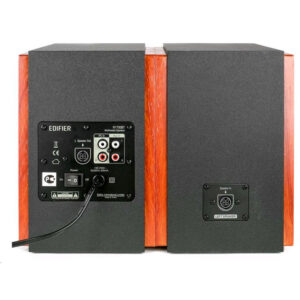


Reviews
There are no reviews yet