No products in the cart.
J5create USB-C to 4K HDMI 1.8M Cable ,Compliant with HDMI 2.0 specifications 4K at 60 Hz
Email when stock available
Features:
The JCC153G enables you to output high-definition HDMI 4K video through a USB-C port. The JCC153G cable offers a cost-effective type-C ALT HDMI 4K connection, letting you connect an HDMI 4K computer monitor to a type-C DisplayPort ALT Mode – equipped desktop or laptop computer, saving the expense of upgrading the monitor for compatibility.
Our USB type-C display cables allow you to quickly and easily connect your MacBook, tablet, PC and laptop computers with a USB-C port to an external monitor, HDTV, projector or other display device using a VGA, HDMI or DP input.
Increase Efficiency
The easiest way to add a second display.
Supports 4K Video Resolutions
DisplayPort V1.2 required on graphics card or video source to support 4K x 2K @ 60 Hz resolution.
Transmission Stability
Multiple shields to protect against outside interference ensures the purity of the digital signal, and provides a clearer sound and picture. PVC jacket with durable, long-lasting construction.
Metal Shield Protection
The Type-C connector is protected by a metal shield. This ensures the connector is easy to plug in and unplug from your system.
Universal Compatibility
Available DisplayPort Alternate Mode over USB Type-C connector (driver not required).
No need for software installation or configuration
Specifications:
Model No.
JCC153G
Brand
J5create
Manufacturer Part No:
JCC153G
Brand:
J5create
Product Type:
–
UPC
847626002397
Product Family:
–
Shipping Weight:
0.106 kg
PB Part No:
ADPJ5C5155
Product Model:
–
Warranty:
12 months *
* Warranty period is as stated above unless the manufacturer has chosen to specify a longer period.
All warranties are return to base unless otherwise specified.
Why is there a reasonable price displayed?
Discover the reason behind our incredibly reasonable prices! At our company, we prioritize your satisfaction and work tirelessly to offer you access to top-notch brands without breaking the bank. Our commitment to minimizing profit margins enables us to deliver affordability without compromising on quality. Shop with confidence and explore a wide range of reputable products at budget-friendly rates. Your satisfaction is our priority!
J5create USB-C to 4K HDMI 1.8M Cable ,Compliant with HDMI 2.0 specifications 4K at 60 Hz

The JCC153G enables you to output high-definition HDMI 4K video through a USB-C port. The JCC153G cable offers a cost-effective type-C ALT HDMI 4K connection, letting you connect an HDMI 4K computer monitor to a type-C DisplayPort ALT Mode - equipped desktop or laptop computer, saving the expense of upgrading the monitor for compatibility. Our USB type-C display cables allow you to quickly and easily connect your MacBook, tablet, PC and laptop computers with a USB-C port to an external monitor, HDTV, projector or other display device using a VGA, HDMI or DP input. Increase Efficiency The easiest way to add a second display. Supports 4K Video Resolutions DisplayPort V1.2 required on graphics card or video source to support 4K x 2K @ 60 Hz resolution. Transmission Stability Multiple shields to protect against outside interference ensures the purity of the digital signal, and provides a clearer sound and picture. PVC jacket with durable, long-lasting construction. Metal Shield Protection The Type-C connector is protected by a metal shield. This ensures the connector is easy to plug in and unplug from your system. Universal Compatibility Available DisplayPort Alternate Mode over USB Type-C connector (driver not required). No need for software installation or configuration
Product SKU: JCC153G
Product Brand: J5create
Product Currency: NZD
Product Price: 32.72
Price Valid Until: 1970-01-01
Product In-Stock: InStock
Additional information
| Brand | |
|---|---|
| Part Number | |
| MPN |
Add a review
Currently, we are not accepting new reviews






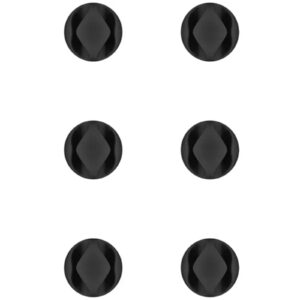








Reviews
There are no reviews yet