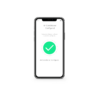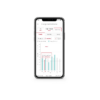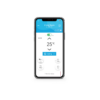No products in the cart.
Hitachi airCloud Home WiFi Adapter SPXWFG02
- Brand: Hitachi
- Rated 4.29 out of 5 based on 17 customer ratings17
- SKU: SPXWFG02
$169.99$350.00 Incl GST (-51%)
or 6 weekly interest-free payments from $28.33 with
Available on backorder
Limited-time offer! Sale ends in
Calculate shipping price
Please fill in the fields below with the shipping destination details in order to calculate the shipping cost.
airCloud Go Adapter
Wi-Fi Gateway Accessory
The airCloud Go Adapter is an accessory to connect Hitachi air conditioners to cloud-based app, via wifi connection. Use this compact plug & play device to enjoy a smarter air.
Technical Specifications
| AirCloud Go Adapter | SPX-WFG03 | SPX-WFG02 | SPX-WFA |
| Installation place | Inside OR external at the bottom of the AC indoor unit | External, at bottom of the AC indoor unit | External, at bottom of the AC indoor unit |
| Dimension: | |||
| Length | 80 mm | 80 mm | 80 mm |
| Width | 40 mm | 40 mm | 40 mm |
| Height | 16. 5mm | 16.5 mm | 16.5 mm |
| Housing | ABS plastic | ABS plastic | ABS plastic |
| Suitable | airHome400 | E Series and S Series |
Enjoy a connected air conditioner!
By connecting your air conditioner, you will be able to control your air conditioner with one touch anytime & anywhere.
● Turn on/off
● Change temperature, operation mode, air flow direction and fan speed
● Smart-Fence to link air conditioning to your location and automatize operation as you leave and arrive
● Energy Cost Estimator*
● FrostWash activation
● Voice command by Google Home or Alexa smart speaker
More information on airCloud Go app here.

airCloud Go adapter is recommended for Type 1.
–For selected Hitachi air conditioners series
The airCloud adapter is designed for the following type of air conditioners:
(Type 1) Air conditioners compatible for wifi connection, requiring the addition of Hitachi aircloud adapter
The airCloud Go adapter is not suitable for the following types:
(Type 2) Air conditioners embedded with a wifi chip, which means they are ready to connect to airCloud without needing an adapter
(Type 3) Non-connectable air conditioners. airCloud Go cannot be paired with them
Check the list of compatible air conditioners here.
(Type 1) Air conditioners compatible for wifi connection, requiring the addition of Hitachi aircloud adapter
The airCloud Go adapter is not suitable for the following types:
(Type 2) Air conditioners embedded with a wifi chip, which means they are ready to connect to airCloud without needing an adapter
(Type 3) Non-connectable air conditioners. airCloud Go cannot be paired with them
Check the list of compatible air conditioners here.

–Invisible AC wifi adapter installation …
(Applicable for SPX-WFG03)
The SPX-WFG03 model can be placed inside the selected airHome air conditioner. The indoor unit has readily available space. This way, it’s completely invisible.
The SPX-WFG03 model can be placed inside the selected airHome air conditioner. The indoor unit has readily available space. This way, it’s completely invisible.

…. or bottom external
(Applicable for all models: SPX-WFA, SPX-WFG02 & SPX-WFG03)
airCloud Adapter can be placed onto the bottom of your air conditioner. The white color blends in with the air conditioner and makes it almost invisible to others.
Adapters are compact: Only 8cm long! (Full dimensions: 80x40x16.5mm)
airCloud Adapter can be placed onto the bottom of your air conditioner. The white color blends in with the air conditioner and makes it almost invisible to others.
Adapters are compact: Only 8cm long! (Full dimensions: 80x40x16.5mm)

Plug & play accessory
The adapter does not require an additional power source and works silently. The adapter includes the cable connecting to the air conditioning indoor unit.

(1) Your Hitachi air conditioner (2) airCloud Adapter (3) Your home wireless wifi network (4) your smartphone & airCloud Go app
Easy configuration
● airCloud Go connection is achieved via wifi network (1)
● Simplified configuration process is supported with clear step-by-step instructions.
● Air conditioner pairing can be made by QR code, supplied in the Adapter’s box.
WATCH VIDEO to pair airCloud Adapter to airCloud Go app
(1) Access to a 2.4GHz wifi network is necessary. Not connectable by Bluetooth or 3G/4G network.
● Simplified configuration process is supported with clear step-by-step instructions.
● Air conditioner pairing can be made by QR code, supplied in the Adapter’s box.
WATCH VIDEO to pair airCloud Adapter to airCloud Go app
(1) Access to a 2.4GHz wifi network is necessary. Not connectable by Bluetooth or 3G/4G network.

Watch our installation tutorial
Click on the video to see how to install the airCloud Go adapter below your air conditioner
| AirCloud Go Adapter | SPX-WFG03 | SPX-WFG02 | SPX-WFA |
| Installation place | Inside OR external at the bottom of the AC indoor unit | External, at bottom of the AC indoor unit | External, at bottom of the AC indoor unit |
| Dimension: | |||
| Length (mm) | 80 | 80 | 80 |
| Width (mm) | 40 | 40 | 40 |
| Height (mm) | 16.5 | 16.5 | 16.5 |
| Housing (mm) | ABS plastic | ABS plastic | ABS plastic |
| Cable Length (mm) | 420 | 1000 | 1000 |
| Power Supply (Power source not required) (v) | 12 | 12 | 12 |
| Wireless LAN standard | IEEE 802.11b/g/n | IEEE 802.11b/g/n | IEEE 802.11b/g/n |
| Frequency Band (GHz) | 2.4 | 2.4 | 2.4 |
| Wifi configuration | AP and WPS | AP and WPS | AP and WPS |
| Certification (Contact your distributor for local certification) | CE | CE | FCC, IC, ETL |
Additional information
| MPN |
|---|